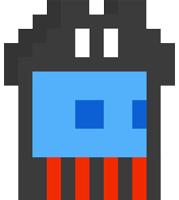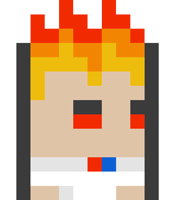How do I mint a Nods?
Minting Nods is super easy, you're already in the right spot!
1. Click 'Connect Your Wallet' button above
2. You may have to switch network to Base (if your on ETH or another network)
3. Select the number of Nods you want to mint from the drop down
4. Click the mint button
5. Sign transaction in your wallet
6. That's it!Why Base network?
Nods are on the BASE network. The average gas fee on BASE is typically less than $1 per NFT mint. If you've never used BASE before it's an L2 on the ETH network, you can bridge ETH for BASE ETH on their website using the same wallet/address you keep your ETH in (very similar to using uniswap or any other DEX). For more information on BASE visit their website: www.base.org.
How do I bridge to Base?
Bridging ETH to Base ETH is really simple, check out the instructions and video below:
1. Visit www.base.org
2. Click Bridge tab
3. Click SuperBridge (opens the Super Bridge website)
4. Connect your wallet
5. Select amount of ETH to bridge to Base ETH
6. Wait 3 minutes for it to completeHow do I bridge to Base on Metamask mobile?
If your using mobile Metamask bridging is quick and painless:
1. Select your network at the top
2. Click 'Add Network'
3. Click 'Base'
4. Click swap button at the bottom
5. Click 'Bridge'
6. Select ETH as the from network
7. Select Base as the to network
8. Receive as ETHHow do I bridge to Base on Metamask desktop?
Bridging to Base from the browser on your computer just takes a minute:
1. Select the 3 dots and click settings
2. Click 'Networks'
3. Click 'Add A Network'
4. Click 'Add' on Base Mainnet option
5. Click 'Approve'
6. Click 'Bridge'
7. Select ETH as the from network
8. Select Base as the to network
9. Receive as ETH
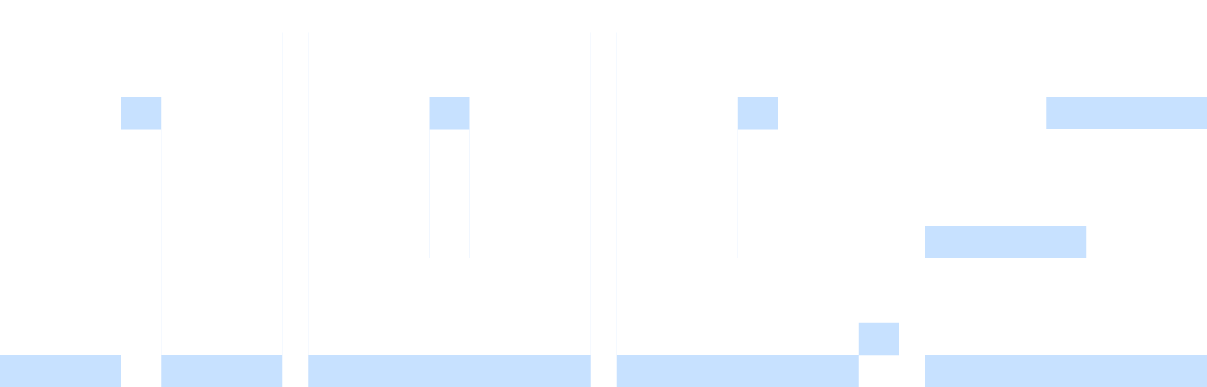
Mint Your Nods
Only 5,555 available on the BASE network - 0.03 ETH per Nods